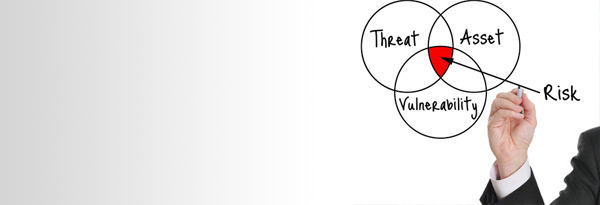It happens frequently: network professionals are hired to install security devices or fix network issues and learn that the system has been breached by a hacker. They find malware is already on the customer’s server. Once the malware has started to cause issues with the network, it may have been in place for quite some time without anyone being the wiser. The malware may be sending confidential data to nefarious third parties, using your server as a launching point for a cyber attack, or corrupting your data so that you are unable to access it. In fact, one study showed that 42% of small businesses know they suffered a cyber attack in 2013. Considering that 33% were unsure if they suffered an attack, the number is probably much higher.
So we all hear horror stories like these every day, but many small businesses may assume they are too small to be a target for hackers. But just as with your health, an ounce of prevention equals a pound of cure.
What is a firewall?
A firewall blocks threats from spreading to and across an internal network. According to Cisco, “Much like a building’s firewall, a small business firewall blocks threats from spreading across your network.
The ideal small business firewall is a combination of hardware and software that limits the exposure of computers on a network to hackers. The firewall inspects all the network traffic that passes through it. ‘Good’ or recognized traffic is allowed to pass through. ‘Bad’ or suspicious traffic, often coming from the Internet, is denied. A firewall uses a set of rules to help it distinguish between legitimate and malicious traffic.”
Ideally, a firewall has both a hardware and a software component. A hardware firewall makes it easy for businesses to configure setting for the entire network from one place. And it keeps employees from being able to disable security features on their device and make the entire network vulnerable.
What does a firewall do?
Firewalls perform a variety of security functions for businesses. Although firewalls vary, here are some examples of how they help businesses.
- Prevent hackers from access your proprietary and confidential data through intrusion detection. The newest systems use the cloud to get a huge, up-to-date list of threats to be blocked by firewalls.
- Prevent hackers from installing malicious software like Trojan horses or worms. These types of software can allow hackers to use a network to launch other attacks, blackmail businesses to get access to their own data, and destroy data and infrastructures for businesses.
- Prevent employees from downloading viruses through gateway anti-virus. Employees will ideally have anti-virus software on their individual computers as well. But that software may not be the most up-to-date and is often only the first step in protecting your network.
- Prevent hackers from disabling internal systems like email or web sites.
- Reduce risk of loss or litigation from breached data. Being able to show your customers that you followed best practices to protect their data may help you if you suffer a breach and associated lawsuits.
- Allows employees remote access to company data securely from remote locations. If you want your employees to be able to access company data when they are on the road or at home, but also want to be sure that others are not able to access the same data, a firewall is a great start to configuring this kind of role-based security.
- Allow customers and/or vendors to securely access data specific to them on your network. Firewalls can be the start of your extranet which will give outsiders the exact access they need without making other areas of the network vulnerable.
- Enhance productivity and decrease expenses by increasing business network up-time. If your network goes down, network engineers will be paid by the hour to restore your network (assuming all parts of it can even be restored). It is usually less expensive to be preventative then reactive.
- Filter outgoing traffic to block access to bad or risky web sites (sites known to be security threats) to prevent employees from downloading infected content.
- Monitor applications and prevent them from performing actions which might be a security threat. For example, it might allow Skype to make calls but not transfer files.
What’s next?
If you’re ready to talk to a network security expert about your business, look for a firewall that’s easy to use and can grow with your business.
If you already have a firewall and its more than a few years old, you may still want to talk to a networking consultant about whether your firewall is still adequate to the task. Hackers are constantly finding new ways to exploit networks and security experts are constantly finding new ways to thwart them.
In either case, it’s important to have a networking partner who can keep your firewall up-to-date, monitor your network for issues and intrusions, and keep you ahead in the cyber security game.
RFX TECHNOLOGIES HAS NETWORKING CONSULTANTS WHO ARE EXPERTS IN SECURITY AND CAN HELP YOU CHOOSE AND CONFIGURE THE PERFECT FIREWALL FOR YOUR BUSINESS. CONTACT US TODAY FOR MORE INFORMATION!